Understanding the Difference Between Mobile Apps and Mobile-Friendly Web Apps
Mobile App vs. Web App? When it comes to creating a digital experience for your customers, businesses today face one big decision — should you build a mobile app or a mobile-friendly web app? Both can deliver an engaging, on-the-go experience, but they come with very different capabilities, costs, and timelines.
The short answer: unless you have a very specific reason to build a native mobile app, a web app will usually get you online faster, for a fraction of the cost.
What a Mobile App Can Do That Web Apps Can’t
A mobile app is downloaded from the App Store or Google Play and runs directly on your device’s operating system. Because of this, it can tap into powerful hardware-level features that a browser-based web app simply can’t access.
Here are some of the biggest advantages of native mobile apps:
- Access to the camera and microphone – Great for scanning QR codes, capturing photos, recording audio, or hosting video calls.
- GPS and location tracking – Perfect for delivery services, maps, rideshare apps, or local marketing.
- Accelerometer and gyroscope integration – Allows the app to detect motion, tilt, or direction — used in games, health apps, and augmented reality experiences.
- Offline storage and syncing – Users can continue working without internet access, and the app syncs automatically once back online.
- Push notifications – Engage users with instant alerts, reminders, and updates, even when they aren’t actively using the app.
- Integration with other phone features – Contacts, Bluetooth, NFC, and even the file system can be used in native apps for more advanced functionality.
If your app needs to use these features — or if performance and offline capability are mission-critical — a native mobile app may be worth the investment.
The Big Advantage: Web Apps Are Faster, Easier, and Far Cheaper
A mobile-friendly web app (often called a Progressive Web App, or PWA) runs entirely in the browser. There’s no installation or app store approval process. Your users simply visit a link and start using it instantly — just like a website.
But here’s where the real advantage comes in: cost and speed.
- Development cost is a fraction of a mobile app.
A mobile-friendly web app can often be built for one-quarter or even one-tenth the cost of a native app. You don’t need to build separate versions for iOS and Android — one codebase works across all devices. - No app store submission or review delays.
You control your updates and release schedule. Launch instantly and make fixes or feature updates on your own timeline. - Immediate access for users.
No downloads, no storage limits, no “install fatigue.” A web app can be shared with a simple link or QR code. - Automatic updates.
Every time you make a change, your users automatically see the newest version — no manual updates required. - Cross-platform compatibility.
A single web app works seamlessly across phones, tablets, desktops, and even smart TVs.
Mobile App vs. Web App? For most small businesses, startups, and even mid-size companies, these advantages are hard to ignore. Unless your app absolutely requires access to phone hardware, there’s rarely a good reason to spend five to ten times more on a native app.
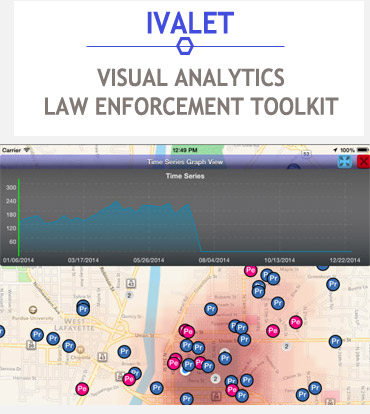
When to Choose a Web App Instead
If your goal is to provide a mobile experience — like letting users contact your business, manage accounts, view content, or place orders — a mobile web app can handle all of that beautifully. It’s responsive, searchable on Google, and accessible instantly.
For many brands, web apps are not only faster to build and deploy but also easier to maintain, update, and scale over time.
So unless your project depends on specialized features like GPS tracking, camera access, or offline functionality, you’ll save time and money by choosing a web app first.
When a Mobile App Makes Sense
There are still cases where investing in a native app is the right call:
- Your app needs deep hardware integration (camera, sensors, Bluetooth, GPS, etc.).
- You want push notifications or other real-time device-level alerts.
- You’re building an experience that must work without internet access.
- You need the app listed in app stores for marketing or discovery purposes.
In those cases, a native app can offer the performance and user experience web apps can’t fully replicate — but expect longer timelines and higher development costs.
Technologies Used to Build Mobile Apps
Building a mobile app today can be done in several ways — from fully native development to cross-platform and even low-code solutions. The right approach depends on your project goals, budget, and how deeply your app needs to integrate with device hardware.
1. Native Development for iOS and Android
When performance, hardware access, and reliability matter most, native development is the gold standard. This means building separate apps for iOS and Android, each written in their platform’s preferred programming languages and tools:
- iOS (Apple): Built using Swift or Objective-C with Xcode as the primary development environment.
- Android: Built using Kotlin or Java with Android Studio as the IDE.
Native apps can take full advantage of a phone’s capabilities — including the camera, GPS, accelerometer, microphone, push notifications, Bluetooth, NFC, and offline storage. They also offer the best performance and user experience, but come with higher development and maintenance costs because you need two separate codebases.
💡 If your app relies heavily on hardware access or offline features, you’ll almost always need to code it natively.
2. Cross-Platform and Hybrid Frameworks
For businesses that want to support both iOS and Android without building two completely separate apps, cross-platform frameworks are a popular option. These allow you to share much of the same code while still delivering a native-like experience.
Common cross-platform tools include:
- React Native (by Meta): Uses JavaScript and React to build apps that run on both iOS and Android.
- Flutter (by Google): Uses the Dart language to create visually rich, high-performance apps from a single codebase.
- Xamarin (by Microsoft): Uses C# and .NET to build apps across multiple platforms.
- Ionic: Uses standard web technologies like HTML, CSS, and JavaScript to build hybrid mobile apps.
These frameworks are ideal for apps that don’t require deep hardware integration but still need to look and feel like native apps.
3. Low-Code and No-Code Platforms
For smaller projects, startups, or internal business tools, low-code or no-code platforms can dramatically speed up development. These platforms use drag-and-drop interfaces and prebuilt modules so you can launch functional apps with little or no coding.
Popular low-code platforms include:
- Adalo
- AppGyver (now SAP Build Apps)
- Thunkable
- Bubble
- OutSystems
- Glide
Low-code tools are great for prototypes, MVPs, or simple customer-facing apps that don’t need advanced performance or hardware control. However, they do have limitations — especially when it comes to accessing device sensors, custom hardware APIs, or complex offline storage.
If your app must use the phone’s camera, GPS, motion sensors, or Bluetooth, you’ll eventually outgrow low-code tools and need to move toward native or cross-platform code.
Choosing the Right Tech Stack
- Go native if you need full access to the device or maximum performance.
- Go cross-platform if you want solid performance and cost savings across iOS and Android.
- Go low-code if you’re testing an idea or building a simple app without heavy hardware features.
In the end, the best mobile app technology is the one that balances your budget, timeline, and feature requirements — without compromising the user experience.
Conclusion: Mobile App vs. Web App
The choice between a mobile app and a web app comes down to your goals, budget, and user needs. Native apps have unmatched hardware access and offline capabilities — but they come at a premium.
If your app doesn’t absolutely need those extra features, you’ll save significant time and money by building a mobile-friendly web app. You’ll reach more users, skip the app store, and keep full control over your updates — all at a fraction of the cost.
Did you like the article Mobile App vs. Web App? Contact us Today for a Free Consultation about your project


