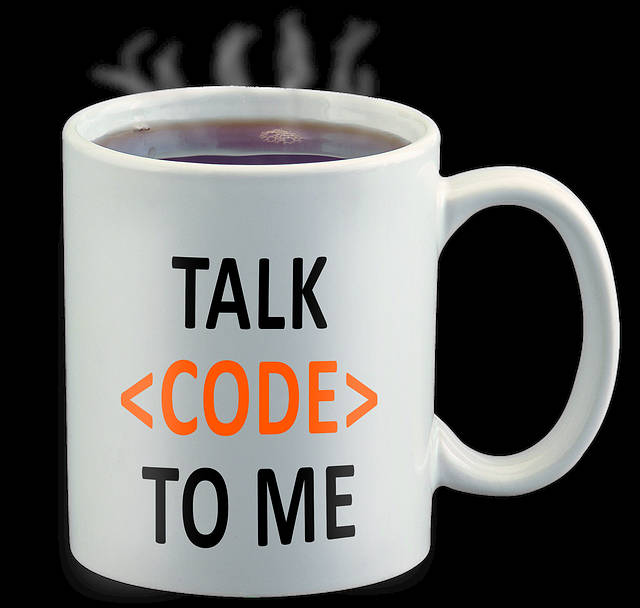As a fellow develper told us a few years back, “This mobile app thing is going to be huge”. As this wasn’t all that long ago, I didn’t bother to tell him it was already huge. But building mobile apps is a little harder than building a website, a wordpress plugin, or putting up some web based PHP database app. Yes, there are low code, rapid development, and cross platform optoins avalble today that are far superious to what was avalble 10 years ago. But if you are going to access the hardware and want something pixel perfect, you better shapen up you development chops and hard core coding skills.
Building Apps for Apple with Swift or Objective-C
When comparing Swift to Objective-C, the differences are both philosophical and practical, reflecting Apple’s evolution in programming language design. Swift, introduced in 2014, was built to be safer, faster, and more expressive than Objective-C, which dates back to the early 1980s and is rooted in C with added object-oriented capabilities from Smalltalk. Swift’s syntax is modern and concise, reducing boilerplate code and making it easier to read and maintain—especially for developers new to iOS. It eliminates entire classes of bugs with features like optionals and type inference, while Objective-C relies heavily on dynamic typing and manual memory management, which can lead to runtime errors if not handled carefully. Swift also supports powerful features like closures, generics, and protocol-oriented programming, which are either absent or cumbersome in Objective-C. Performance-wise, Swift often outpaces Objective-C due to its LLVM compiler optimizations, though Objective-C still holds its ground in legacy systems and large-scale enterprise apps where stability and backward compatibility are critical. Moreover, Swift’s interoperability with Objective-C allows developers to incrementally migrate codebases, but the long-term trend clearly favors Swift, as Apple continues to invest in its ecosystem and tooling. In essence, while Objective-C laid the foundation for iOS development, Swift represents the future—designed to be safer, more efficient, and more enjoyable for developers.
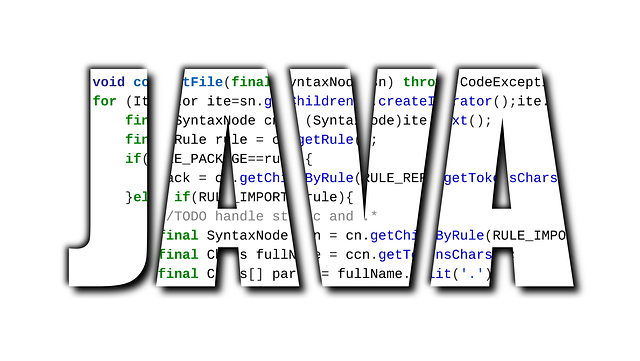
Building Apps for Andriod with Kotlin or Java
Comparing Kotlin to Java is like contrasting a sleek electric car with a reliable gasoline classic—both get you where you need to go, but one does it with modern flair and fewer maintenance headaches. Java, released in 1995, has long been the backbone of Android development and enterprise software, known for its robustness, portability, and massive ecosystem. Kotlin, on the other hand, emerged in 2011 and was officially endorsed by Google in 2017 as a preferred language for Android. Kotlin’s syntax is more concise and expressive, allowing developers to write less code with fewer bugs. It tackles many of Java’s pain points, such as null pointer exceptions, by introducing null safety directly into the type system. Kotlin also embraces functional programming features like lambdas and higher-order functions, which Java only partially supports. While Java still dominates in legacy systems and backend development, Kotlin is rapidly gaining ground thanks to its interoperability with Java, smoother learning curve, and modern tooling. Developers often find Kotlin more enjoyable and productive, especially for mobile apps, while Java remains a solid choice for large-scale systems and teams with deep Java expertise. Ultimately, Kotlin represents a forward-thinking evolution of Java, designed to streamline development without sacrificing power or compatibility.
Other not so popular Mobile App Development Languages
Dart (with Flutter)
- Platform: iOS & Android
- Why Use It: Flutter’s reactive framework makes beautiful UIs easy to build.
- Best For: Startups and MVPs that need fast development and slick design.
JavaScript (with React Native)
- Platform: iOS & Android
- Why Use It: Huge ecosystem and community. React Native bridges native components.
- Best For: Web developers transitioning to mobile.
C# (with Xamarin/.NET MAUI)
- Platform: iOS & Android
- Why Use It: Microsoft-backed. Great for enterprise apps and integration with Azure.
- Best For: Businesses already using Microsoft technologies.
Python (with Kivy or BeeWare)
- Best For: Prototypes and educational apps.
- Platform: iOS & Android (limited support)
- Why Use It: Easy to learn and read. Not traditionally used for mobile, but possible.
How to get started programming mobil apps
If you don’t already know how to code at least a little bit. Starting up and IOS Native project probably isn’t the best place to start. Build a website with HTML/CSS should be your first projects, Then maybe jump into a little JavaScript of some sorts. But if you have already crossed these programming milstoes, here is a quick cheat sheet to get you started.
Essential Tools & Requirements for Programming for Apple IOS Apps
A Nice Mac Computer (tools won’t load on older macs)
- Why: Xcode, Apple’s official development environment, only runs on macOS.
- Recommended Specs: Apple Silicon (M1 or later), at least 16GB RAM for smooth performance, and ample SSD storage.
Xcode (IDE)
- What It Is: Apple’s integrated development environment for building apps across all Apple platforms.
- Includes: Interface Builder, iOS Simulator, debugging tools, and Swift compiler.
- Where to Get It: Free on the Mac App Store.
Swift Programming Language
- Why: Swift is Apple’s modern, safe, and powerful language for iOS development.
- Alternative: Objective-C (used for legacy apps, but Swift is preferred for new projects).
Apple Developer Account
Sign Up: Apple Developer Program
Cost: $99/year for the Apple Developer Program.
Essential Tools & Requirements for Programming Andriod Apps
Just about any Computer
Unlike Apple, the Android tools will load on just about anything. You could probably run in on a referbed $300 laptop if you really wanted to.
Android Studio (IDE)
- What It Is: The official integrated development environment from Google.
- Includes: Code editor, layout designer, emulator, and debugging tools.
- Where to Get It: Android Studio download page
Looking For Mobile App Developer?
Our team is based in New Orleans and has clients all over the US and around the world.