If you want to access the deveice hardwared, mobile apps are now longer your only options. In this articlle Progressive Web Apps vs Mobile Apps, we will explorere the new optoins avalble for developers. Progressive Web Apps (PWAs) have emerged as a powerful middle ground between traditional websites and native mobile apps. They offer the reach and flexibility of the web with the performance and experience of native applications. But what exactly makes PWAs so capable? Let’s unpack the full suite of technologies that enable PWAs to deliver fast, reliable, and engaging experiences across devices.
What Is a PWA?
A Progressive Web App is a web application that uses modern web capabilities to deliver an app-like experience. PWAs can be installed on a device, work offline, send push notifications, and even access certain hardware features—all while being built with standard web technologies like HTML, CSS, and JavaScript.
Core Technologies That Power PWAs
1. Service Workers
The backbone of offline functionality and background tasks. Service workers are JavaScript files that run separately from the main browser thread and:
- Intercept network requests to serve cached content
- Enable offline access and background sync
- Handle push notifications
2. Web App Manifest
This JSON file defines how the app appears when installed. It includes:
- App name, icons, and theme colors
- Display mode (standalone, fullscreen, minimal UI)
- Start URL and orientation preferences
This is what allows PWAs to be added to a home screen and launch like native apps.
3. IndexedDB
A low-level API for storing large amounts of structured data. It supports:
- Offline data storage
- Complex queries and transactions
- Syncing with remote servers when online
4. Cache API
Used in tandem with service workers to store assets like HTML, CSS, JS, and images. This enables:
- Fast load times
- Offline access to static resources
- Fine-grained control over cache management
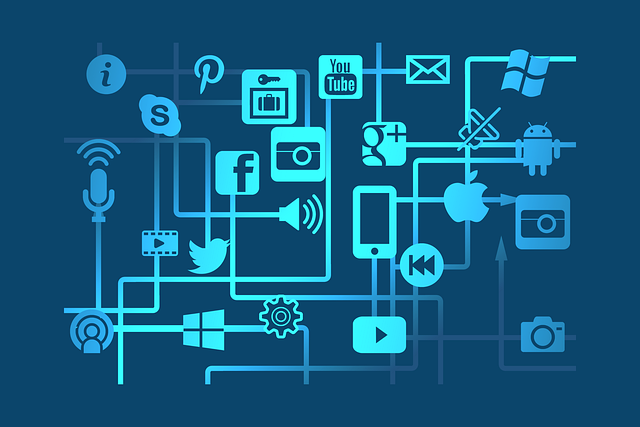
Hardware Access and Native-Like Features
PWAs can tap into several device capabilities through modern browser APIs:
Camera & Microphone
- MediaDevices.getUserMedia(): Enables access to camera and microphone for video calls, barcode scanning, and more.
- WebRTC: Supports real-time communication, including peer-to-peer video and audio.
Location
- Geolocation API: Provides access to the device’s location for mapping, tracking, and geofencing features.
Sensors
- DeviceOrientation & DeviceMotion APIs: Access accelerometer and gyroscope data.
- Ambient Light Sensor API (limited support): Adjusts UI based on lighting conditions.
Connectivity
- Web Bluetooth API: Allows communication with nearby Bluetooth devices.
- Web NFC API: Enables reading and writing to NFC tags (available on select platforms).
Authentication
- WebAuthn: Supports biometric authentication like fingerprint and facial recognition.
- Credential Management API: Streamlines login experiences with stored credentials.
Push Notifications & Background Sync
PWAs can re-engage users with timely updates:
- Push API: Sends notifications even when the app isn’t open.
- Background Sync API: Defers actions (like sending form data) until the device is online.
These features make PWAs feel alive and responsive, just like native apps.
Smart Installation & App-Like Behavior
Once installed, PWAs:
- Launch in a standalone window (no browser UI)
- Appear in app launchers and task switchers
- Can handle deep links and custom URL schemes
They’re also discoverable via search engines and don’t require app store approval—making updates instant and distribution frictionless.
Performance Enhancements
PWAs use several strategies to boost speed and responsiveness:
- Lazy loading: Loads only what’s needed
- Pre-caching: Ensures critical assets are available instantly
- Responsive design: Adapts to any screen size or orientation
Combined, these techniques make PWAs feel snappy and smooth, even on low-end devices or poor networks.
Tools Commonly Used to Build PWAs
Progressive Web Apps are built using standard web technologies, but developers often rely on specific frameworks and tools to streamline development and enhance capabilities:
Frameworks & Libraries
- React (often paired with Next.js or Vite): Popular for building dynamic UIs with fast performance and server-side rendering.
- Angular: Offers built-in support for service workers and PWA configuration.
- Vue.js: Lightweight and flexible, with plugins like Vue CLI PWA for easy setup.
- Svelte: Compiles to highly optimized JavaScript, ideal for performance-focused PWAs.
- Ionic: Hybrid framework that supports PWA and native mobile builds from a single codebase.
Essential Tools
- Workbox: A set of libraries from Google for managing service workers and caching strategies.
- Lighthouse: An auditing tool that checks PWA compliance, performance, accessibility, and SEO.
- Webpack or Vite: Module bundlers that optimize assets and enable advanced build configurations.
- PWA Builder: Microsoft’s tool for generating PWA manifests and service workers quickly.
Why Not Just Build a Mobile App?
Native mobile apps have their strengths, but they come with trade-offs. Here’s why PWAs might be a better fit in some cases:
Advantages of PWAs
- Cross-platform reach: One codebase works across desktop and mobile browsers.
- No app store gatekeeping: Users can install directly from the browser—no approval or fees required.
- Instant updates: Changes go live immediately without requiring user downloads.
- Lower development cost: No need to build separate iOS and Android versions.
- Offline support: Service workers and IndexedDB enable offline functionality.
Limitations Compared to Mobile Apps
- Hardware access: PWAs have limited access to device features like Bluetooth, NFC, and advanced sensors.
- Performance: Native apps generally run faster and smoother, especially for graphics-heavy or real-time applications.
- App store visibility: Native apps benefit from discoverability and trust via app stores.
- Push notifications on iOS: Historically limited, though support is improving.
In short, PWAs are ideal for broad reach, fast deployment, and cost-effective development. Native apps are better when you need deep hardware integration, high performance, or app store presence. The choice depends on your goals, audience, and feature requirements.
Want help deciding which route fits your project best? I can help you map out the pros and cons based on your specific needs.
Final Thoughts on Progressive Web Apps vs Mobile Apps
PWAs are no longer just “enhanced websites”—they’re full-fledged applications built on a rich ecosystem of web technologies. From offline storage and push notifications to camera access and biometric authentication, PWAs blur the line between web and native. For developers and businesses, they offer a compelling way to reach users across platforms with a single codebase.
If you’re considering building a PWA or want help evaluating whether it’s right for your product, I’d be thrilled to help you map it out.

