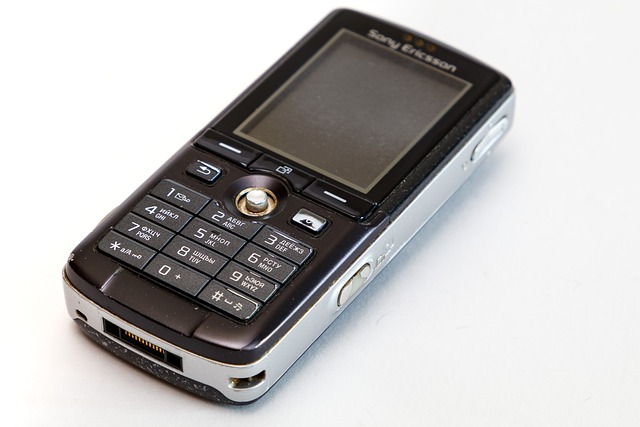If your mobile app is getting slower, harder to update, or more fragile with every new feature, you’re not alone. Nearly every successful product eventually becomes a legacy mobile app — an app built years ago with outdated frameworks, old libraries, and code that no developer wants to touch.
The solution is refactoring, a structured process of improving the internal code of your mobile app without changing how it looks or behaves to users. But refactoring a legacy mobile app can feel risky… because the last thing you want is to break your entire user experience.
This guide shows you how to refactor a legacy mobile app safely, gradually, and strategically, using techniques trusted in modern mobile app development.
1. Start With a Legacy Mobile App Audit
Before writing new code, run a full audit of your legacy mobile app. This helps you identify:
- outdated mobile app libraries and SDKs
- duplicated or unused code
- slow-loading screens
- high-crash sections of the app
- security vulnerabilities
- performance bottlenecks
- Oudated Code Base, like Objective C
A proper audit gives you a clear roadmap so you focus refactoring on what truly matters.
2. Define the Purpose of Your Mobile App Refactor
Refactoring a mobile app should never be “just because.” Determine your primary goal:
- Improve mobile app performance?
- Reduce crashes?
- Speed up future development?
- Prepare for a major new feature?
- Improve mobile app security or compliance?
Set measurable outcomes like faster startup times, lower crash rates, or shorter development cycles. This prevents refactoring from becoming an endless, expensive project.
3. Use Incremental Refactoring (Strangler Fig Pattern)
Trying to rewrite an entire legacy mobile app at once is the fastest path to disaster.
Instead, use the Strangler Fig Pattern — replace old code in small, safe chunks:
- Build new, modern modules.
- Reroute parts of the mobile app to the new code.
- Remove outdated components one piece at a time.
This lets your team improve the mobile app gradually while keeping it fully functional.
4. Add Automated Tests Before Touching Legacy Code
Many legacy mobile apps lack test coverage, which makes any code change dangerous.
Before refactoring, create:
- unit tests for core business logic
- UI tests for critical user flows
- integration tests for backend communication
Testing acts as a safety net so you can improve the mobile app without introducing new bugs.

5. Modularize Your Mobile App Architecture
Legacy mobile apps are often built as one massive, tangled codebase. This slows development and increases errors.
Break the mobile app into smaller modules such as:
- onboarding
- user profiles
- authentication
- payments
- search
- notifications
Modular architecture lets developers refactor one section at a time without risking the entire mobile app.
6. Remove Dead Code and Outdated Dependencies
Most legacy mobile apps contain leftover code from long-abandoned features. Cleaning this up can significantly improve mobile app performance.
Remove:
- unused screens
- outdated SDKs
- legacy APIs
- duplicate logic
- unnecessary assets
This reduces app size, increases speed, and simplifies the refactor.
7. Modernize the Parts of the Mobile App That Matter Most
You don’t need to modernize every file. Focus on:
- high-crash screens
- slow or unresponsive areas
- outdated architecture (MVC → MVVM/Bloc/etc.)
- major performance problems
- security-sensitive features
This targeted approach delivers maximum impact while minimizing time and risk.
8. Use Feature Flags to Roll Out Refactored Code Safely
Feature flags allow you to toggle new mobile app code on or off without submitting a new version.
They help you:
- test refactored code with a small percentage of users
- instantly disable features if something breaks
- gradually roll out updates
- A/B test performance improvements
Feature flags make refactoring a mobile app dramatically safer.
9. Release Mobile App Updates in Small, Frequent Batches
Big releases = big risks.
Small releases = small, easy-to-fix problems.
Push updates weekly or biweekly so you can:
- isolate issues quickly
- monitor stability
- collect real-world data
- refactor safely and steadily
This is one of the most effective strategies in modern mobile app development.
10. Monitor Your Legacy Mobile App Carefully After Each Update
Once the refactored code goes live, track:
- crash logs (Crashlytics, Sentry, Firebase)
- app performance (startup time, memory usage)
- user behavior and drop-off rates
- API errors and latency
Monitoring ensures you catch problems before they affect too many users — and proves the refactor is improving your mobile app.
11. Align Stakeholders Early and Often
Non-technical stakeholders often expect visible upgrades. But refactoring is mostly behind the scenes work.
Communicate that mobile app refactoring delivers:
- long-term reliability
- faster future development
- lower technical debt
- improved performance
- fewer bugs and crashes
When everyone understands the value, the process stays smooth and supported.
Final Thoughts on Refactoring a Legacy Mobile App Without Breaking Everything
Refactoring a legacy mobile app is one of the smartest investments you can make. It boosts performance, enhances stability, and sets your product up for faster growth.
Done correctly, mobile app refactoring will:
- reduce crashes
- improve user satisfaction
- speed up product releases
- modernize your codebase
- extend the lifespan of your app